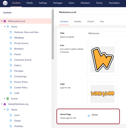Local Content Pickers
Always use Content Pickers or Multinode Treepickers to connect up arbitary links between webpages.
There are always requirments to create links between nodes, the basic level is that a parent node can have children nodes. Which is a great way to display a relationship for example a listing page with the children being item pages. Everyone can easily understand that you add a new child node and this then appears on the parent page.
The use of a Content Pickers or Multinode Treepickers is when the choice is arbitary. It maybe because you need to pick a favourite child or a link to a specific page elsewhere.
Example of links you might need include:-
- Home Page
- Login Page / Register Page
- Contact Us Page
- Cookie Page / Privacy Policy Page
Let the CMS do the work